Write Professional Aviation Emails In Seconds
- Instantly Draft & Reply
- Enhance & Perfect Your Message
- Adapt with Tone Selection
- Boost Team Productivity
- Communicate Clearly & Confidently
Time To Stop Battling Your Aviation Inbox?
-
Wasted Hours
Stop spending excessive time drafting repetitive quotes, status updates, and replies from scratch. Reclaim time for critical MRO and supply chain tasks.
-
Costly Misunderstandings
Eliminate the risk of errors, delays, and lost opportunities caused by unclear phrasing, incorrect tone, or grammar mistakes in crucial communications.
-
Global Team Consistency
Empower non-native English speakers and ensure every team member communicates with professional clarity and adheres to company standards worldwide.
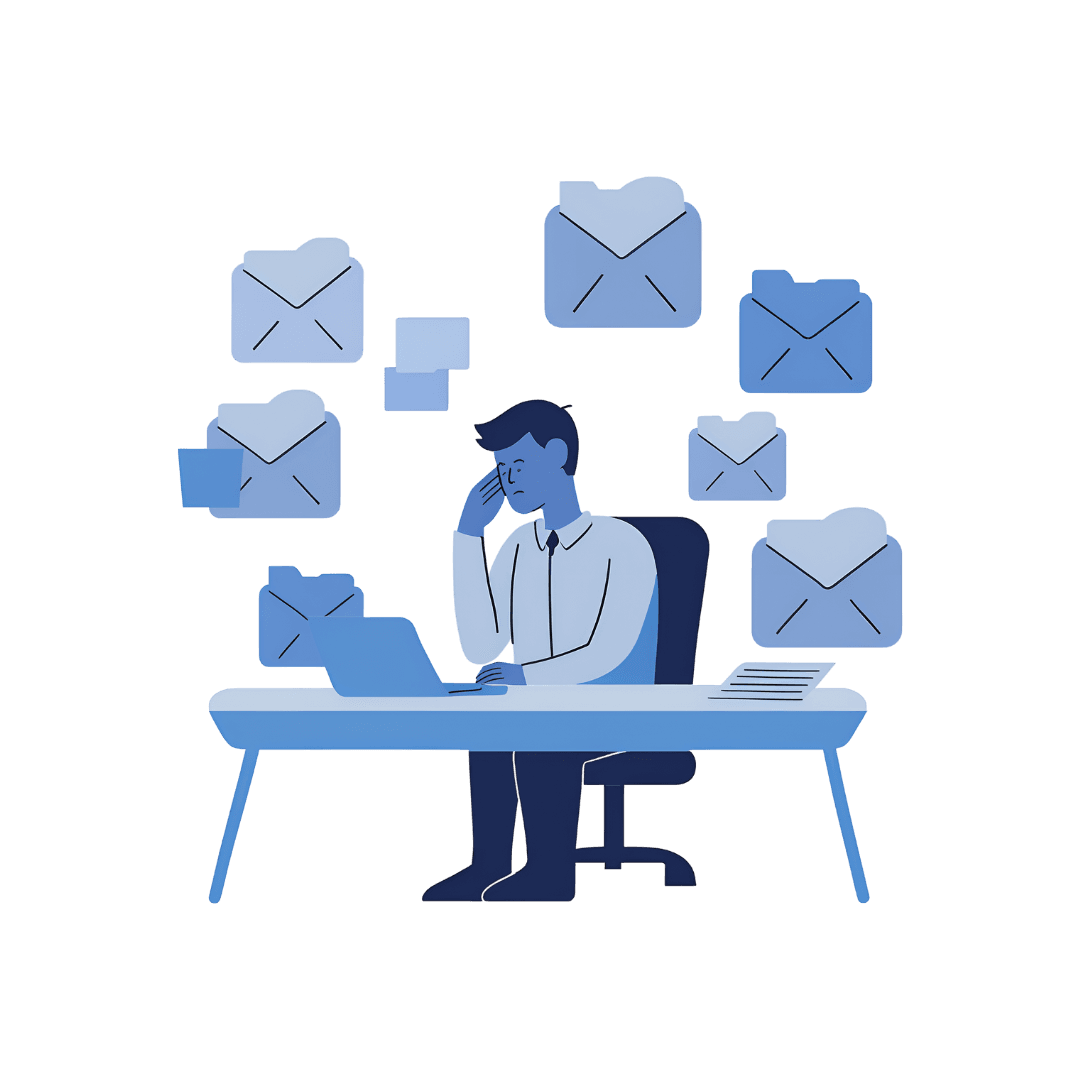
Communicate Faster & Smarter
Generate From Scratch
Quickly create professional emails, quotes, or reports from just a few bullet points or context notes. Save valuable drafting time.
Intelligent Reply
Generate context-aware replies to incoming messages, maintaining thread consistency and professional tone.
Enhance & Rewrite
Polish your existing drafts for clarity, conciseness, or impact. Fix grammar and improve phrasing instantly.
Selectable Tones
Choose from various professional tones (Formal, Polite, Concise, Assertive, Branded Aviation*) to match any situation.
Glossary Consistency
Ensure all communications adhere to your company’s specific aviation terminology and approved phrasing using glossary integration
Boost Your Aviation Team’s Efficiency & Professionalism Today
AI-Powered Communication, Tailored for MRO & Supply Chain.
Start generating professional quotes, updates, and replies in seconds.
Get Results in 3 Simple Steps
Provide Context
Paste the email you need to reply to, enter bullet points for a new draft, or provide existing text to enhance.
Select Options
Choose your desired mode (Reply, New, Enhance), select the perfect professional tone (Formal, Branded Aviation, etc.), and set output style.
Simple, Transparent Pricing
Starter
1-5 Users- 1-5 Users
- Generate, Reply, Enhance
- All Professional Tones
- Glossary Integration
- Unlimited* Emails
Growth
6-15 Users- 6-15 Users
- Generate, Reply, Enhance
- All Professional Tones
- Glossary Integration
- Unlimited* Emails
Pro
16-30 Users- 16-30 Users
- Generate, Reply, Enhance
- All Professional Tones
- Glossary Integration
- Unlimited* Emails
Scale
31+ Users- 31+ Users
- Generate, Reply, Enhance
- All Professional Tones
- Glossary Integration
- Unlimited* Emails
Focus On What Matters Most
Hours saved daily! Drafting routine AOG updates and component quotes used to take ages, now it’s incredibly fast, freeing up time for actual logistics.
– MRO Planner Perspective
Ensuring precise technical language and tone in our maintenance communications is critical. This tool helps guarantee clarity and professionalism, reducing potential misunderstandings.
– Quality Assurance Lead Perspective
Standardizing email formats and professional language across our international supply chain partners has never been easier. Essential for global operations.
– Supply Chain Coordinator Perspective
Frequently Asked Questions
What exactly does the AI Email Assistant do?
The AI Email Assistant helps aviation professionals save significant time and enhance the quality of their business communications.
It uses advanced AI to generate new emails from brief notes, create context-aware replies to incoming messages, and rewrite existing drafts for improved clarity, tone, or conciseness – all tailored for professional use.
How is this different from using general ChatGPT/AI?
While leveraging powerful AI models like GPT-4, our Assistant is specifically optimized for professional business communication in the aviation sector. Key differences include:
- Tailored Tones: Pre-defined professional tones suitable for industry communication (Formal, Polite, Concise, Assertive, plus aviation-specific options like Branded & Operational).
- Glossary Integration: Ensures consistent use of your company’s specific terminology and approved phrasing.
- Focused Workflow: Designed around common email tasks (generating from points, replying, enhancing) for maximum efficiency.
- Contextual Awareness: Focused on understanding aviation-related context for more relevant outputs.
How does the 7-Day Free Trial work?
Signing up gives you full access to all features for a 7-day free trial period.
We do require payment card details during signup to activate the trial – this helps prevent system abuse and allows for a seamless transition to a paid plan if you choose to continue.
You will not be charged during the 7-day trial. You can cancel your subscription at any time before the trial ends.
If you don’t cancel, your chosen paid plan will automatically begin, and your card will be charged at the end of the 7-day period.
Is my email content secure? Is my data used for AI training?
We prioritize your data security and privacy.
- Security: Communication between your browser, our website, and the backend API is secured using HTTPS. Authentication is handled via secure tokens (JWT).
- AI Processing & Training: Your prompts and generated email content are processed by OpenAI’s API using our company’s central API key. As per OpenAI’s strict policy for their API usage, your data submitted via the API is NOT used for training their AI models.
- Data Storage: Our application does not store the full content of your prompts or generated emails long-term by default. We only retain minimal usage logs (like timestamps, user ID, request type) necessary for billing, Fair Use Policy monitoring, and service improvement, as detailed in our [Link to Privacy Policy]. Your Glossary data is stored securely within our application database. (Remember to link to your actual Privacy Policy page here later)
What AI model is used?
We currently leverage OpenAI’s powerful GPT-4 Turbo generation models (specifically variants like gpt-4-0125-preview as of April 2025) to ensure high-quality, context-aware, and professional email drafts.
We may update the specific model over time to incorporate the latest advancements.
Who is this specifically designed for?
This tool is specifically designed for teams and individuals working within the demanding environments of Aviation MRO (Maintenance, Repair, Overhaul) and Supply Chain logistics.
If you frequently handle quotes, status updates, technical queries, or partner communications, this tool can streamline your workflow.
Do I need to install any software or browser extensions?
No — the AI Email Assistant is 100% browser-based. You don’t need to download anything or install any plugins or extensions.
Simply log in through the secure web app and start generating, replying, or enhancing your emails right away.
It works on all modern browsers, including Chrome, Safari, Edge, and Firefox.
What is your refund policy?
We provide a 7-day free trial allowing full access to evaluate the AI Email Assistant.
Since you have this period to ensure the service fits your needs prior to payment, we do not offer refunds on subscription charges made after the free trial concludes.
You are free to cancel your subscription at any time to avoid future billing cycles.
Please see our Terms of Service for full details.
What does “Unlimited Emails” mean?
You can generate, reply to, or enhance as many emails as you need — there are no hard daily limits for typical professional use.
Our fair usage policy simply asks that users don’t automate or mass-generate emails in a way that impacts service quality for others.
If usage exceeds what’s considered reasonable, we may reach out to discuss upgrading to a custom plan.
JetInbox.cloud is designed for real human users — not bots or bulk-sending tools.
If we detect unusual activity that suggests abuse or automation, we reserve the right to pause access in line with our Terms of Use.
How does the Glossary feature work?
The Glossary allows you to define key aviation terms, company-specific acronyms, or preferred phrasing.
When generating or enhancing emails, the AI Assistant will reference your glossary to help ensure accurate terminology and maintain your brand’s voice consistently across communications. (We can add details later about how users manage their glossary).
Stop being a slave to your inbox, create faster,more professional emails now.
Let’s Talk
Have a question or want to learn more about JetInbox.cloud? Drop us a message and we’ll get back to you shortly.



